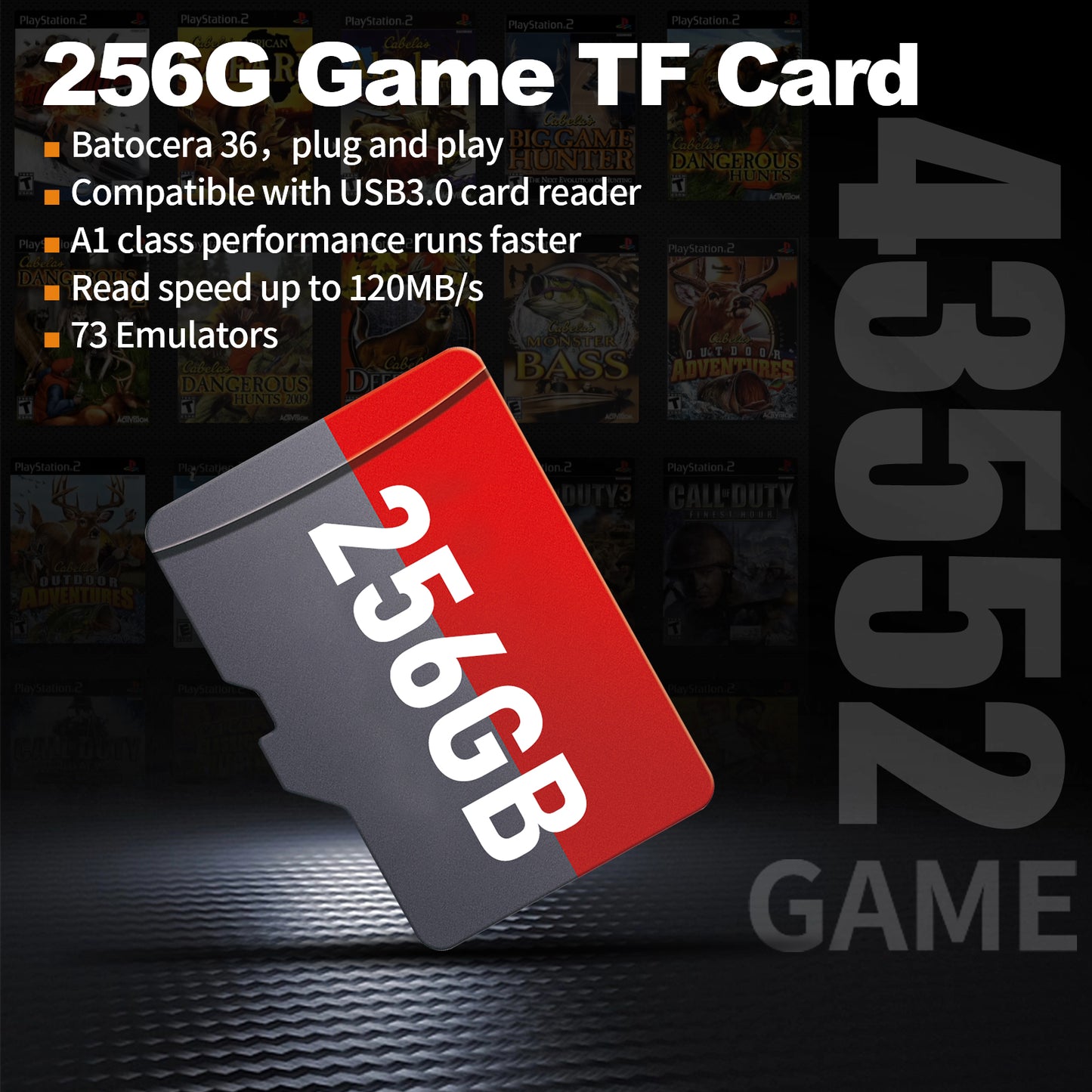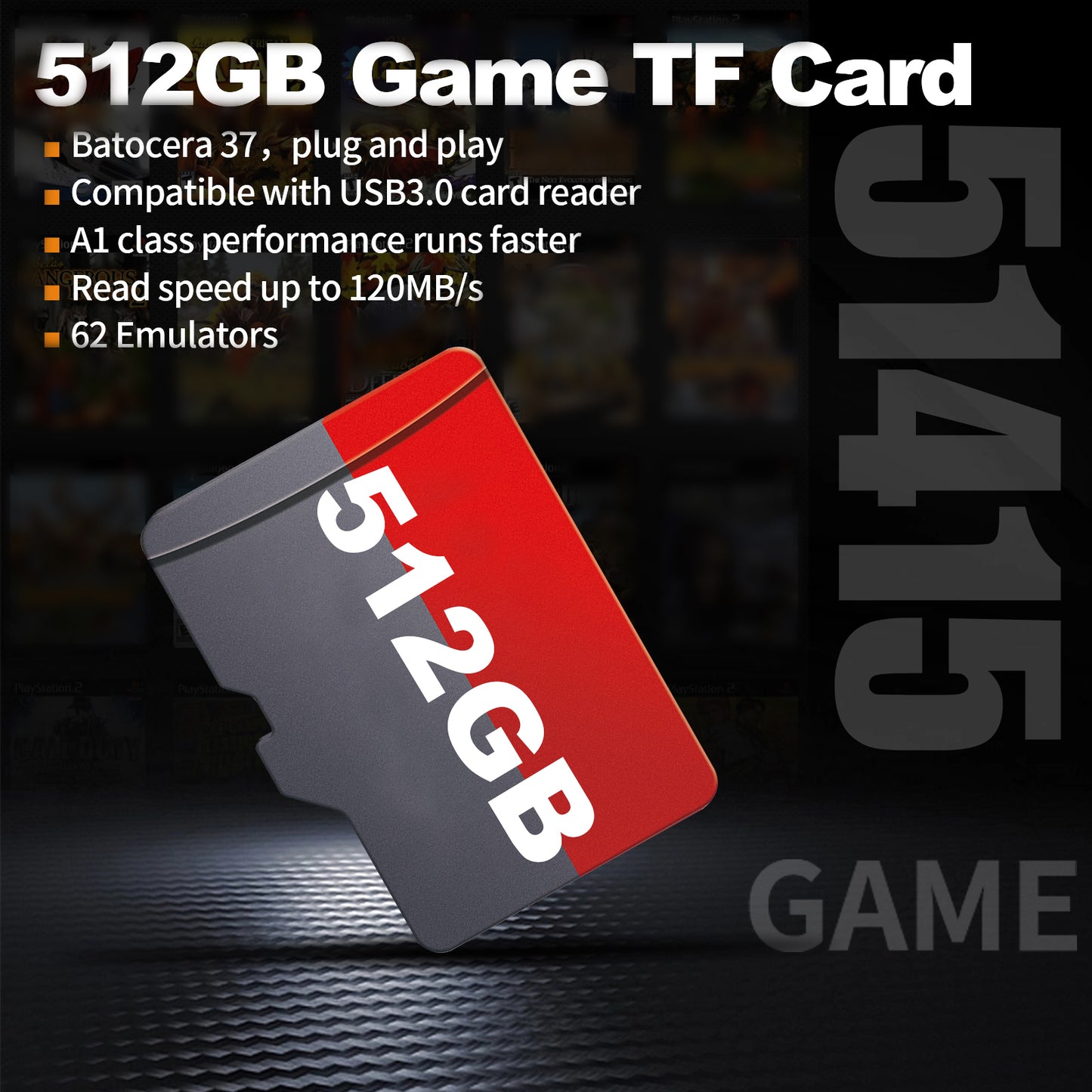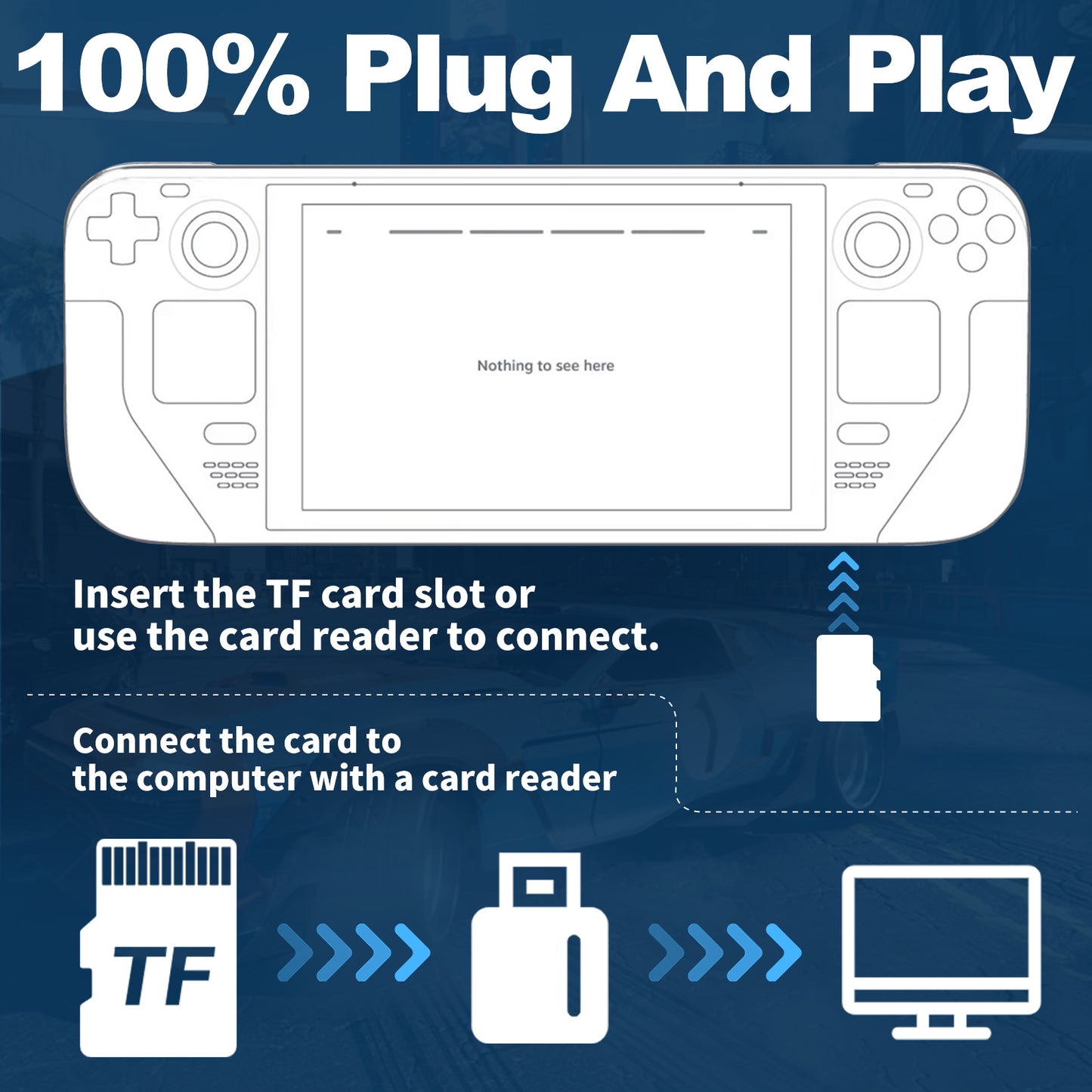Hyper Base Games
256G/512G Game Card for Steam Deck/Win 600, Rich Retro Games
256G/512G Game Card for Steam Deck/Win 600, Rich Retro Games
Couldn't load pickup availability
- 🎮【70+ Emulators & Rich Retro Games】 Compatible with PS1/PSP/PS3/Xbox/SS,etc. Tons of classic video games will be fun to take you along the memory lane. Turn your steam deck into a retro game console
🎮【Plug and Play with Batocera 36 Game System】 Pre-loaded with batocera 36 gaming system, which means it's ready to use right out of the box
🎮【A1 Performance for Faster Operation】 With A1 level performance, our TF card provides faster and smoother operation for an optimal gaming experience. You'll be able to navigate menus, load games, and save progress with ease
🎮【High-speed Reading at Up to 120MB/s】 The TF game card for Steam Deck and Win handhelds is designed to deliver lightning-fast performance, with reading speeds of up to 120MB/s. This means you can enjoy your favorite retro games without any lag or slowdowns
🎮【USB3.0 Compatibility for Easy Transfer】 Our game card is fully compatible with USB3.0 card readers, so you can easily transfer files between your handheld and your PC. This makes it easy to manage your game library and transfer new games onto your TF card
🎮【Can be Installed Internally (requires TF card slot)】It is designed to be easily installed into your handheld's internal TF card slot. This means you won't have to worry about carrying an external memory card or losing it during travel

Modern video games are amazing, but retro games can evoke sweet or sad memories with loved ones. We've tried to simply relive your nostalgic happy times with products that are easy to use and affordable, hoping those precious family party playtime will last for generations.
Plug and play! Turn your Steam Deck into an even richer retro console!

Batocera 36 Game System, Plug and Play
What really sets our TF card apart is its pre-loaded batocera 36 gaming system, featuring over 43,552 retro games and 73 emulators compatible with MAME/SS/PS1/PS2/PS3/PSP and more. You'll have access to endless hours of gaming fun, all in one convenient package.
And for added convenience, our memory card can be easily installed into your handheld's internal TF card slot. This means you won't have to worry about carrying an external memory card or losing it during travel. Just install it once, and you're good to go


How to enter the bios system of steam deck?
To enter the BIOS system on your Steam Deck, please follow these steps:
1. Turn off your Steam Deck completely.
2. Press and hold the "Power" button and "Volume Up" button at the same time for about 10 seconds until the BIOS menu appears.
3. Use the directional pad on the right side of your Steam Deck to navigate to the "Boot Option" menu.
4. Select "TF Card" as the boot option.
5. Exit the BIOS system and restart your Steam Deck.
After completing these steps, your Steam Deck should be able to run games from the game card.
Share